填充Excel
示例代码
最简单的填充
since
2.1.1
最简单的填充的模板
最终效果
最简单的填充的对象
@Getter
@Setter
@EqualsAndHashCode
public class FillData {
private String name;
private double number;
private Date date;
}
代码
/**
* 最简单的填充
*
* @since 2.1.1
*/
@Test
public void simpleFill() {
// 模板注意 用{} 来表示你要用的变量 如果本来就有"{","}" 特殊字符 用"\{","\}"代替
String templateFileName =
TestFileUtil.getPath() + "demo" + File.separator + "fill" + File.separator + "simple.xlsx";
// 方案1 根据对象填充
String fileName = TestFileUtil.getPath() + "simpleFill" + System.currentTimeMillis() + ".xlsx";
// 这里 会填充到第一个sheet, 然后文件流会自动关闭
FillData fillData = new FillData();
fillData.setName("张三");
fillData.setNumber(5.2);
EasyExcel.write(fileName).withTemplate(templateFileName).sheet().doFill(fillData);
// 方案2 根据Map填充
fileName = TestFileUtil.getPath() + "simpleFill" + System.currentTimeMillis() + ".xlsx";
// 这里 会填充到第一个sheet, 然后文件流会自动关闭
Map<String, Object> map = MapUtils.newHashMap();
map.put("name", "张三");
map.put("number", 5.2);
EasyExcel.write(fileName).withTemplate(templateFileName).sheet().doFill(map);
}
填充列表
since
2.1.1
模板
最终效果
对象
参照:最简单的填充的对象
代码
/**
* 填充列表
*
* @since 2.1.1
*/
@Test
public void listFill() {
// 模板注意 用{} 来表示你要用的变量 如果本来就有"{","}" 特殊字符 用"\{","\}"代替
// 填充list 的时候还要注意 模板中{.} 多了个点 表示list
String templateFileName =
TestFileUtil.getPath() + "demo" + File.separator + "fill" + File.separator + "list.xlsx";
// 方案1 一下子全部放到内存里面 并填充
String fileName = TestFileUtil.getPath() + "listFill" + System.currentTimeMillis() + ".xlsx";
// 这里 会填充到第一个sheet, 然后文件流会自动关闭
EasyExcel.write(fileName).withTemplate(templateFileName).sheet().doFill(data());
// 方案2 分多次 填充 会使用文件缓存(省内存) jdk8
// since: 3.0.0-beta1
fileName = TestFileUtil.getPath() + "listFill" + System.currentTimeMillis() + ".xlsx";
EasyExcel.write(fileName)
.withTemplate(templateFileName)
.sheet()
.doFill(() -> {
// 分页查询数据
return data();
});
// 方案3 分多次 填充 会使用文件缓存(省内存)
fileName = TestFileUtil.getPath() + "listFill" + System.currentTimeMillis() + ".xlsx";
ExcelWriter excelWriter = null;
try {
excelWriter = EasyExcel.write(fileName).withTemplate(templateFileName).build();
WriteSheet writeSheet = EasyExcel.writerSheet().build();
excelWriter.fill(data(), writeSheet);
excelWriter.fill(data(), writeSheet);
} finally {
// 千万别忘记关闭流
if (excelWriter != null) {
excelWriter.finish();
}
}
}
复杂的填充
since
2.1.1
模板
最终效果
对象
参照:最简单的填充的对象
代码
/**
* 复杂的填充
*
* @since 2.1.1
*/
@Test
public void complexFill() {
// 模板注意 用{} 来表示你要用的变量 如果本来就有"{","}" 特殊字符 用"\{","\}"代替
// {} 代表普通变量 {.} 代表是list的变量
String templateFileName =
TestFileUtil.getPath() + "demo" + File.separator + "fill" + File.separator + "complex.xlsx";
String fileName = TestFileUtil.getPath() + "complexFill" + System.currentTimeMillis() + ".xlsx";
ExcelWriter excelWriter = null;
try {
excelWriter = EasyExcel.write(fileName).withTemplate(templateFileName).build();
WriteSheet writeSheet = EasyExcel.writerSheet().build();
// 这里注意 入参用了forceNewRow 代表在写入list的时候不管list下面有没有空行 都会创建一行,然后下面的数据往后移动。默认 是false,会直接使用下一行,如果没有则创建。
// forceNewRow 如果设置了true,有个缺点 就是他会把所有的数据都放到内存了,所以慎用
// 简单的说 如果你的模板有list,且list不是最后一行,下面还有数据需要填充 就必须设置 forceNewRow=true 但是这个就会把所有数据放到内存 会很耗内存
// 如果数据量大 list不是最后一行 参照下一个
FillConfig fillConfig = FillConfig.builder().forceNewRow(Boolean.TRUE).build();
excelWriter.fill(data(), fillConfig, writeSheet);
excelWriter.fill(data(), fillConfig, writeSheet);
Map<String, Object> map = MapUtils.newHashMap();
map.put("date", "2019年10月9日13:28:28");
map.put("total", 1000);
excelWriter.fill(map, writeSheet);
} finally {
// 千万别忘记关闭流
if (excelWriter != null) {
excelWriter.finish();
}
}
}
数据量大的复杂填充
since
2.1.1
模板
最终效果
对象
参照:最简单的填充的对象
代码
/**
* 数据量大的复杂填充
* <p>
* 这里的解决方案是 确保模板list为最后一行,然后再拼接table.还有03版没救,只能刚正面加内存。
*
* @since 2.1.1
*/
@Test
public void complexFillWithTable() {
// 模板注意 用{} 来表示你要用的变量 如果本来就有"{","}" 特殊字符 用"\{","\}"代替
// {} 代表普通变量 {.} 代表是list的变量
// 这里模板 删除了list以后的数据,也就是统计的这一行
String templateFileName =
TestFileUtil.getPath() + "demo" + File.separator + "fill" + File.separator + "complexFillWithTable.xlsx";
String fileName = TestFileUtil.getPath() + "complexFillWithTable" + System.currentTimeMillis() + ".xlsx";
ExcelWriter excelWriter = null;
try {
excelWriter = EasyExcel.write(fileName).withTemplate(templateFileName).build();
WriteSheet writeSheet = EasyExcel.writerSheet().build();
// 直接写入数据
excelWriter.fill(data(), writeSheet);
excelWriter.fill(data(), writeSheet);
// 写入list之前的数据
Map<String, Object> map = new HashMap<String, Object>();
map.put("date", "2019年10月9日13:28:28");
excelWriter.fill(map, writeSheet);
// list 后面还有个统计 想办法手动写入
// 这里偷懒直接用list 也可以用对象
List<List<String>> totalListList = ListUtils.newArrayList();
List<String> totalList = ListUtils.newArrayList();
totalListList.add(totalList);
totalList.add(null);
totalList.add(null);
totalList.add(null);
// 第四列
totalList.add("统计:1000");
// 这里是write 别和fill 搞错了
excelWriter.write(totalListList, writeSheet);
// 总体上写法比较复杂 但是也没有想到好的版本 异步的去写入excel 不支持行的删除和移动,也不支持备注这种的写入,所以也排除了可以
// 新建一个 然后一点点复制过来的方案,最后导致list需要新增行的时候,后面的列的数据没法后移,后续会继续想想解决方案
} finally {
// 千万别忘记关闭流
if (excelWriter != null) {
excelWriter.finish();
}
}
}
横向的填充
since
2.1.1
模板
最终效果
对象
参照:最简单的填充的对象
代码
/**
* 横向的填充
*
* @since 2.1.1
*/
@Test
public void horizontalFill() {
// 模板注意 用{} 来表示你要用的变量 如果本来就有"{","}" 特殊字符 用"\{","\}"代替
// {} 代表普通变量 {.} 代表是list的变量
String templateFileName =
TestFileUtil.getPath() + "demo" + File.separator + "fill" + File.separator + "horizontal.xlsx";
String fileName = TestFileUtil.getPath() + "horizontalFill" + System.currentTimeMillis() + ".xlsx";
ExcelWriter excelWriter = null;
try {
excelWriter = EasyExcel.write(fileName).withTemplate(templateFileName).build();
WriteSheet writeSheet = EasyExcel.writerSheet().build();
FillConfig fillConfig = FillConfig.builder().direction(WriteDirectionEnum.HORIZONTAL).build();
excelWriter.fill(data(), fillConfig, writeSheet);
excelWriter.fill(data(), fillConfig, writeSheet);
Map<String, Object> map = new HashMap<String, Object>();
map.put("date", "2019年10月9日13:28:28");
excelWriter.fill(map, writeSheet);
} finally {
// 千万别忘记关闭流
if (excelWriter != null) {
excelWriter.finish();
}
}
}
多列表组合填充填充
since
2.2.0-beta1
模板
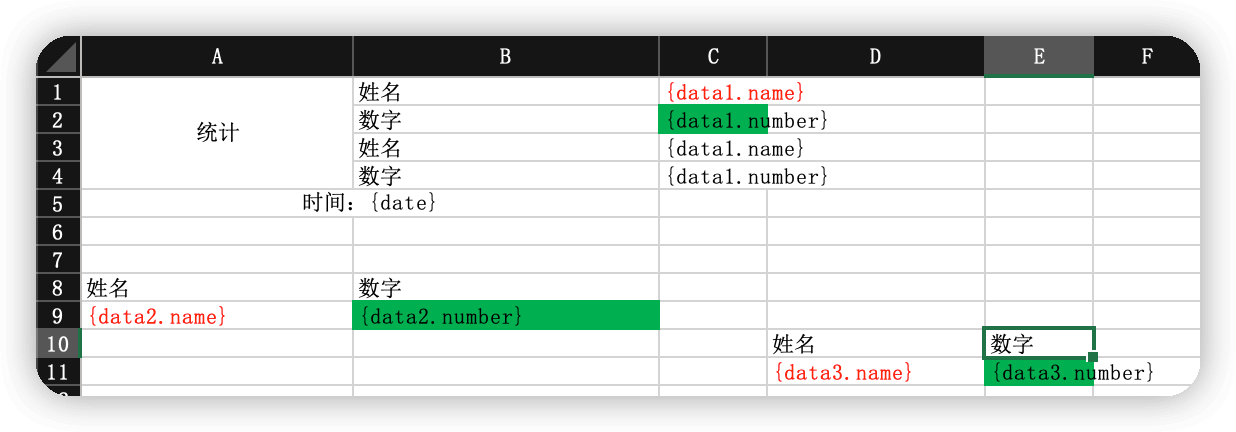
最终效果
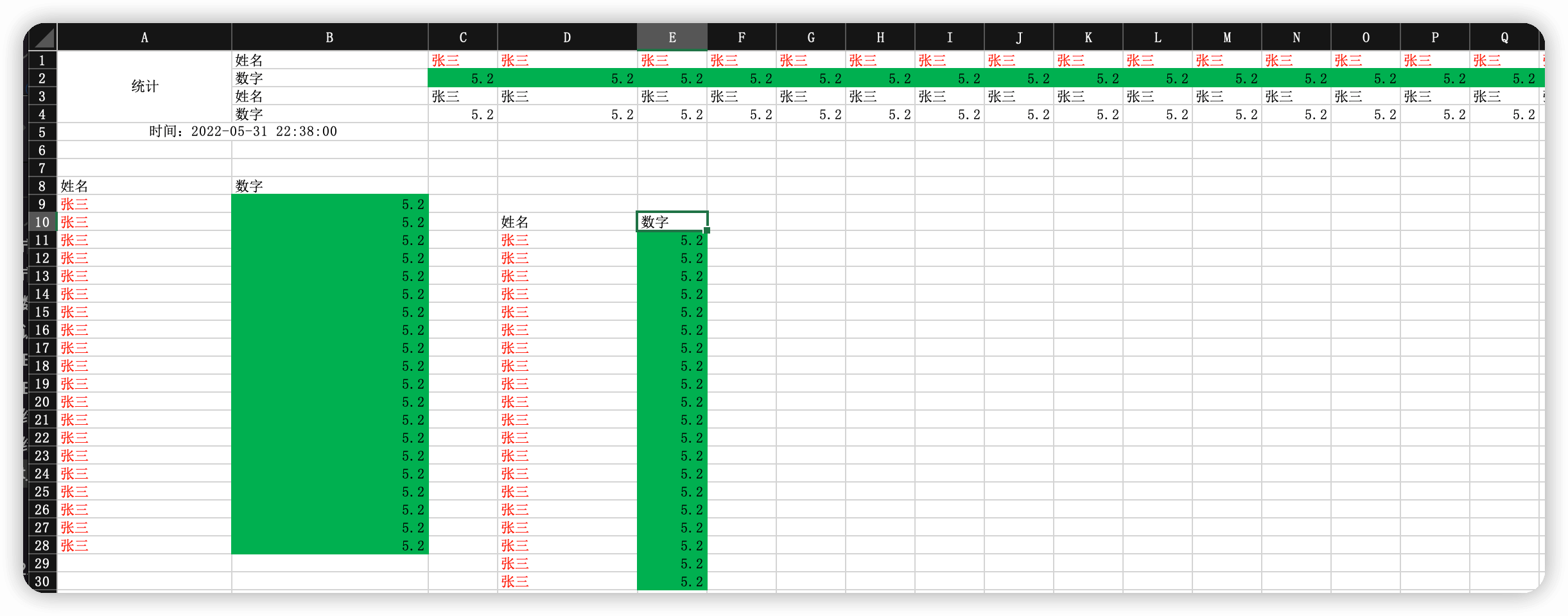
对象
参照:最简单的填充的对象
代码
/**
* 多列表组合填充填充
*
* @since 2.2.0-beta1
*/
@Test
public void compositeFill() {
// 模板注意 用{} 来表示你要用的变量 如果本来就有"{","}" 特殊字符 用"\{","\}"代�替
// {} 代表普通变量 {.} 代表是list的变量 {前缀.} 前缀可以区分不同的list
String templateFileName =
TestFileUtil.getPath() + "demo" + File.separator + "fill" + File.separator + "composite.xlsx";
String fileName = TestFileUtil.getPath() + "compositeFill" + System.currentTimeMillis() + ".xlsx";
ExcelWriter excelWriter = null;
try {
excelWriter = EasyExcel.write(fileName).withTemplate(templateFileName).build();
WriteSheet writeSheet = EasyExcel.writerSheet().build();
FillConfig fillConfig = FillConfig.builder().direction(WriteDirectionEnum.HORIZONTAL).build();
// 如果有多个list 模板上必须有{前缀.} 这里的前缀就是 data1,然后多个list必须用 FillWrapper包裹
excelWriter.fill(new FillWrapper("data1", data()), fillConfig, writeSheet);
excelWriter.fill(new FillWrapper("data1", data()), fillConfig, writeSheet);
excelWriter.fill(new FillWrapper("data2", data()), writeSheet);
excelWriter.fill(new FillWrapper("data2", data()), writeSheet);
excelWriter.fill(new FillWrapper("data3", data()), writeSheet);
excelWriter.fill(new FillWrapper("data3", data()), writeSheet);
Map<String, Object> map = new HashMap<String, Object>();
//map.put("date", "2019年10月9日13:28:28");
map.put("date", new Date());
excelWriter.fill(map, writeSheet);
} finally {
// 千万别忘记关闭流
if (excelWriter != null) {
excelWriter.finish();
}
}
}